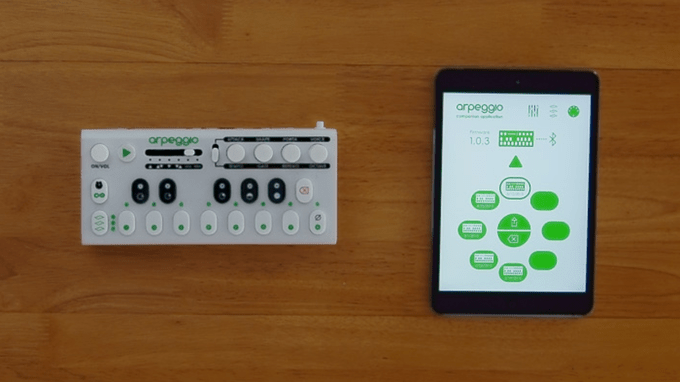Or at least stuff that’s been around for a while and is now collected together. I thought it made a nice collection as I’ve been listening to it whilst walking around and enjoyed it.
Tag: iPad
The amazing tablet from Apple. It’s pretty good stuff.
Just me jamming out with frekvens
A little jam with the amazing frekvens and Patterning.
My first submission for the Disquiet Junto
I’ve meant to submit something for the Disquiet Junto for a long time, so today is a bit of a first.
A bit of fun …
Pythonista 2.0 is a massive leap forward
There’s loads of new things to explore in the latest version. Here’s what’s new:
- Pythonista is now compatible with all iOS screen sizes — from iPhone 4 to iPad Pro, and everything in-between.
- For larger projects, you can now use multiple editor tabs to switch between related files more quickly.
- The Pythonista app extension allows you to run Python scripts within other apps, using the standard iOS share sheet.
- New and refined color themes are available in the settings; selecting a different theme now changes the entire app’s UI instead of just syntax highlighting.
- The file browser and editor have much better support for non-Python files. HTML, CSS, JavaScript, and Markdown files are syntax-highlighted in the editor, Zip archives can be extracted, and a QuickLook preview is available for most common file types, e.g. images, PDFs, and audio/video.
- Additional templates are available in the improved “new file” menu. You can also import photos from your camera roll as image files there.
- The console’s interactive prompt is now syntax-highlighted, and provides better support for Bluetooth keyboards (you can use the up/down keys to navigate the command history).
- You can now read the (pure Python) source code of the included standard library (and third-party modules) directly in the app. Simply enable the “Show Standard Library” setting if you’re interested in looking “under the hood”.
- The UI editor contains a much improved inspector panel, undo/redo support, the possibility to set custom attributes, and a lot of other refinements.
- The new traceback navigator allows you to get a lot more information about errors in your programs. When an exception occurs, a brief summary is shown at the top of the screen, and the line where the exception occurred is highlighted in the editor. By tapping on the exception summary, you can navigate the entire traceback, even if the source of the exception is in a different file. You can also tap the `<…` marker in the editor to inspect variable values in the selected stack frame.
- The editor actions (“wrench”) menu has been improved significantly. You can now assign custom icons and colors to your script shortcuts. It’s also possible to invoke the standard iOS share sheet from the actions menu. If you have an iPhone 6s or 6s Plus (with 3D Touch), you can launch shortcuts directly from the homescreen by pressing the Pythonista icon.
- The improved asset picker (`[+]` button) contains more free image and sound effect collections that can be used with the `scene`, `ui`, and `sound` modules. The UI for opening the asset picker is also consistent between iPad and iPhone now.
- When the cursor is inside a color string (e.g. ‘#ff0000’ or ‘red’) or built-in image name, a preview overlay is shown automatically. You can also tap the preview overlay to select a different color or image.
- The new *Highlight All* option in the copy/paste menu allows you to quickly find all occurrences of a word (e.g. variable name), without typing anything in the search bar.
- You can adjust the indentation of a selected block of code more easily with the new `⇥ Indent` menu items (in the copy/paste menu).
- iPad only: The extended keyboard has a more compact layout by default. If you prefer a larger keyboard with an additional number row, you can enable this in the settings.
- The completely revamped `scene` module gives you a lot more possibilities for building 2D games and animations in Pythonista. You can even use custom OpenGL fragment shaders. Lots of new sample code and a tutorial for building a simple game are available in the included *Examples* folder.
So I probably need to revisit some of my old projects and maybe even finish them!
Things to wait for in 2016
SoundLab Play Space: Studio Amplify

These guys are pretty amazing actually. I’ve been following their NOiZE app for a long time now and it’s nearly ready for prime time. I’m glad to have been a part of the journey that they’ve been on and I’m pleased that they were able to be SoundLab’s Play Space event at NESTA last month.
Mark and Ed using LoopTree at the SoundLab Play Space
New music from me: Experimenting with MIDI and littleBits
Using GMS (Genome MIDI Sequencer) to drive a littleBits synth using the new MIDI bit.
New music from me: En Hiver
Made using NanoStudio, AudioShare, and Final Touch on my iPad Mini.